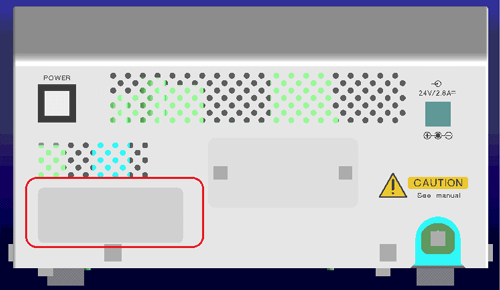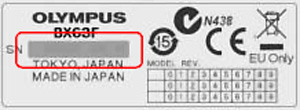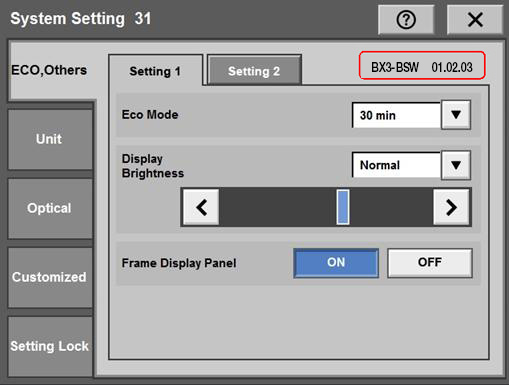BX63 software | BX63 software1. Important notice for this update
2. Software Modifications
3. Installation Procedure
4. Verification of versionTap the [System Setting] button on the [MENU] screen of the touch panel controller to display the [System Setting] screen. Check the version displayed. |
|
Sorry, this page is not
available in your country.