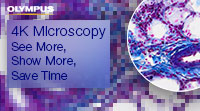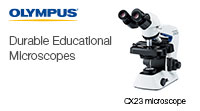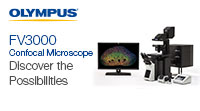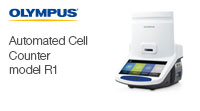Color Filters
Color Filters - Java Tutorial
Examine how color filters operate to alter the apparent color of objects visualized under white light and monochromatic illumination. The tutorial enables visitors to drag and drop red, green, and blue virtual color filters over objects illuminated with either white light or light that has been previously filtered with one of the primary additive colors.
The tutorial initializes with a series of photographs contains images of a playing card (the 3 of hearts), a green bell pepper, and a cluster of bluish-purple grapes superimposed on a black background. Beneath the photographs are filled circles representing red, green, and blue filters. In the photograph on the far left, the three objects are illuminated with white light and appear as we expect to see them under natural lighting. In the second photograph, the objects are illuminated with red light. Note that the playing card is reflecting all of the red light that strikes it, while only the grape stem and white highlights on the grapes and pepper reflect red light. The majority of red light striking the grapes and pepper is being absorbed.
The third photograph of the series presents the objects under illumination with green light. The symbols on the playing card are now black and the body of the card is reflecting green light. The grapes are reflecting some green light, while the pepper appears normal (but with green highlights). The fourth photograph (on the far right) illustrates the objects under blue illumination. The grape cluster appears normal with blue highlights, but the stem has turned black and is now invisible. The playing card is reflecting blue light with black symbols and the pepper is reflecting blue light only on the highlights. This series of images demonstrates how an object that looks red (for example, in white light) absorbs blue and green wavelengths, but reflects wavelengths in the red region of the spectrum. Therefore the object is seen as red.
Each of the effects produced by illuminating the objects in the photographs with filtered light can be verified by dragging the colored circles over the left-hand photograph and observing the effects. For example, drag the blue filter and place it over the photograph to see it change into the blue-filtered image as seen on the far right. When the blue filter is dragged over an image that already has been filtered with red light, the image turns black because the blue filter passes only blue light, which was removed by the red filter. Likewise, when the green filter is placed over the photograph that was filtered with blue light, the result is a black image. Alternatively, when the red filter is placed over the image already filtered with red light, no change occurs.
Sorry, this page is not
available in your country.