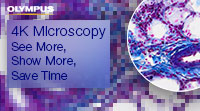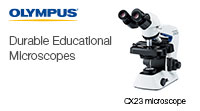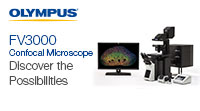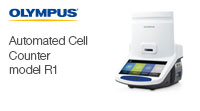Conoscopic Images of Periodic Diffraction Gratings
Explore orthoscopic and conoscopic images of periodic diffraction gratings observed at the objective rear focal plane with this interactive Java tutorial. Instructions for operation of the tutorial appear below the applet window.
The black disk in the center of the window simulates the diffraction pattern of the condenser iris diaphragm image seen conoscopically at the rear aperture (Objective Rear Focal Plane) of the objective lens. To the left of the disk is a representation of the actual line grating (Object) and on the right is the appearance of the image (Image) seen in the microscope. Use the Choose a Grid pull-down menu to select a diffraction grating, or to observe a parallel line grating at different objective magnifications. When Line Grating is selected from this menu, the Fine and Coarse radio buttons are activated to allow the visitor to toggle between these two grating sizes. The Monochromatic radio button toggles between white light and light of a single color, which has an accompanying slider to control wavelength.
The Spatial Filters pull-down menu, activated when the coarse line grating or a hexagonal/orthogonal grating is chosen, allows placement of masks (simulating spatial filters) to eliminate first-order diffraction patterns in the objective rear focal plane. The visitor can select between vertical, horizontal, and diagonal spatial filters. When the filters are added to the objective rear aperture, the corresponding image pattern appearing to the right of the conoscopic image is changed accordingly. For example, when the Hexagonal Grating is chosen along with the Right Diagonal spatial filters, the resulting microscope image appears as a series of parallel lines positioned at a 45-degree angle. Other spatial filters produce a similar effect, depending upon their orientation.
The purpose of this tutorial is to explore the reciprocal relationship between line spacings in a periodic grid (simulating a specimen) and the separation of the conoscopic image at the objective aperture plane. When the line grating has broad periodic spacings, several images of the condenser iris aperture appear in the objective rear focal plane. If white light is used to illuminate the line grating, higher order diffracted images of the aperture appear with a blue fringe closer to the zeroth order (central) image and with a green-yellow-red spectrum appearing further out towards the objective aperture periphery.
The conoscopic image seen at the objective rear focal plane is either the diffraction pattern of the specimen (line grating or grid), or in the case of this tutorial, the image of the condenser iris aperture diffracted by periodic spacings in the specimen. When the specimen is illuminated with monochromatic light (by using the appropriate radio button), the diffraction patterns are transformed into periodically repeating sharp images of the condenser iris opening. As the wavelength of monochromatic light is increased (towards yellow and red colors), images of the iris opening become spaced further apart, proportionately with the increased wavelength of light. The opposite occurs when wavelengths are decreased into the green and blue regions of the visible light spectrum, where the iris images are brought closer together.
Sorry, this page is not
available in your country.