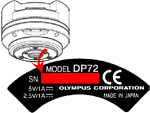DP72 Device driver for Windows Vista 64-bit, V01 | DP72 Device driver for Windows Vista 64-bit, V011. General
This device driver enables the operation of DP72 on Windows Vista 64-bit Editions.
Unless this procedure is followed, the software cannot be installed correctly. 2. Software Modifications
3. Installation Procedure
|
|
对不起,此内容在您的国家不适用。