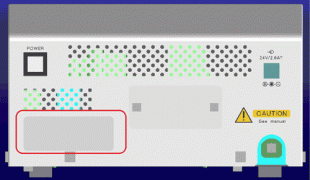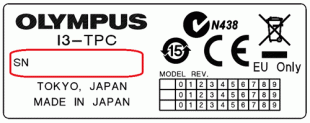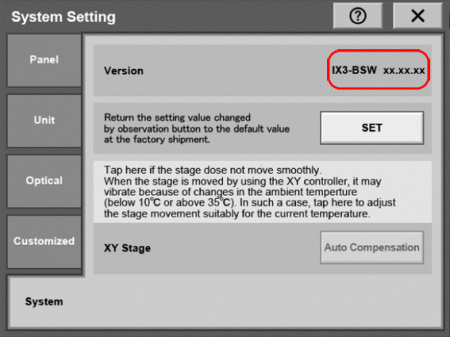IX83 Software (IX3-BSW): Version 1.5.2 | IX83 Software (IX3-BSW): Version 1.5.2This is the IX3-BSW software update (version 1.5.2). Important notice for update
Software ModificationsSoftware modifications from version 1.4.9 to version 1.5.2 support the FV40-ZDC830, the TruFocus™ Z-drift compensator for the FLUOVIEW™ FV4000 system. Installation Procedure1. Before installationThis software comes with an IX3-BSW LICENSE AGREEMENT. Prior to downloading the software, please read the IX3-BSW LICENSE AGREEMENT. When downloading begins, it automatically assumes that you have agreed to this AGREEMENT. 2. Download procedure1) Select the file you want to download from the right side of the page.
2) Please input the serial number of I3-TPC.
3. InstallationThe installation manual is contained in the downloaded file written in above in step 2, the Download procedure. Please follow the installation procedure accordingly. Verification of VersionTap the System Setting button on the Menu screen of the touch panel controller to display the System Setting screen. Check the version displayed.
|
|
对不起,此内容在您的国家不适用。