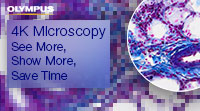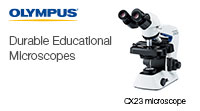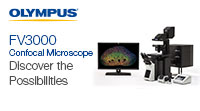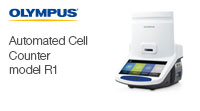Hoffman Modulation Contrast: Slit Alignment
Hoffman Modulation Contrast: Slit Alignment - Java Tutorial
This tutorial explores how the slit is imaged and aligned with respect to the modulator in Hoffman modulation contrast microscopy. Instructions for use of the tutorial are listed below the applet window.
The slit is aligned using the rotation and translation sliders to position the slit in the gray area of the modulator plate. First, use the Slit Rotation slider to rotate the slit until the long axis is parallel to the divisions in the modulator plate. Next, use the X- and Y- Translation sliders until the slit image is positioned in the gray area of the modulator plate. The light area of the slit denotes that part of the slit lacking a polarizer, and the dark area represents the area covered by the polarizer. Make certain that the slit is aligned on the modulator plate with the line separating the light and dark slit areas superimposed on the line separating the gray and white areas on the modulator plate. The Polarizer Rotation slider allows the visitor to simulate rotation of the polarizer through 180 degrees to effectively modulate the slit size. Use the Reset to randomly reset all sliders.
对不起,此内容在您的国家不适用。