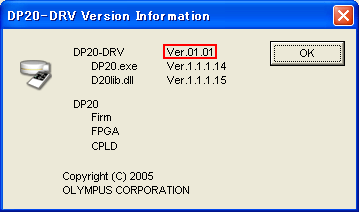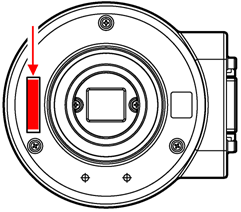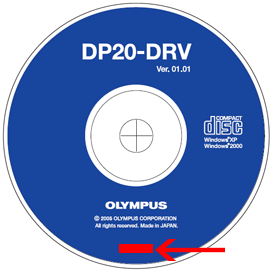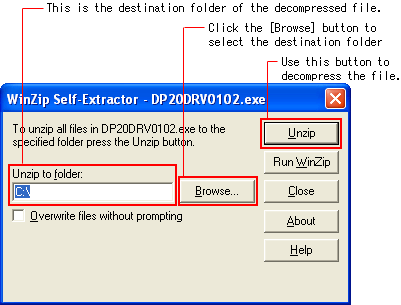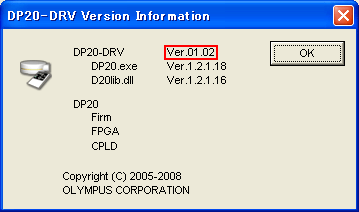DP20-DRV(Ver.01.02) | DP20-DRV(Ver.01.02)1. General
(Updating the DP20-DRV Ver. 01.01 to Ver. 01.02)
2. Software Modifications
3. Installation procedure
* Before downloading the software, please read the "OLYMPUS END-USER LICENSE AGREEMENT".
|
|
Sorry, this page is not
available in your country.