To check the version number of the DP20 firmware after updating
To check the version number of the DP20 firmware after updating
- From the DP20, remove the Compact Flash (CF) card to which the update program was copied.
- Turn on the DP20 and press the [MODE] button to put the unit into the PLAY mode.
- Turn off the DP20.
- Insert the CF card containing the update program into the DP20.
- Press and hold the [EXPOSE] button and the "Cross-Cursor button (▼) " at the same time and turn on the DP20.
Keep on pressing the buttons until the INFO screen appears on the monitor.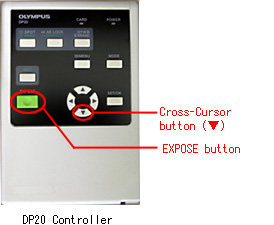
- After the INFO screen appears, press the [MENU] button to display the MENU.
- Version numbers will be displayed to the right of the MENU.
FIRM V01.02.09
FPGA V01.01.04
CPLD V01.00.00
If the version numbers are displayed as above, your DP20 has been updated normally.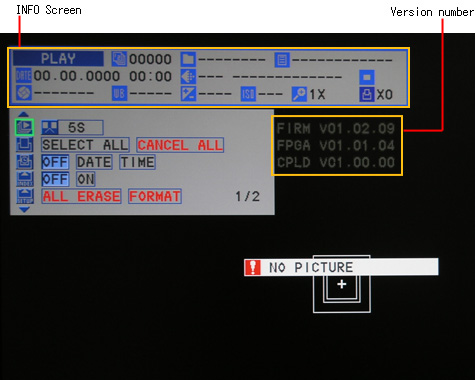
- After checking the version numbers, turn off the DP20.
- Remove the CF card containing the update program from the DP20.
| Caution If you updated your DP20 with the update program for the DP20-5 by mistake, update your DP20 again using the update program for the DP20. |
Sorry, this page is not
available in your country.