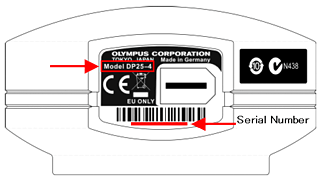DP25 camera driver update | DP25 camera driver update1. General
DP25 camera driver update program
2. Installation procedureBefore installation Download
|
|
Sorry, this page is not
available in your country.