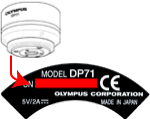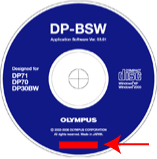DP71/70/DP30BW software, DP-BSW Ver.03.03 | DP71/70/DP30BW software, DP-BSW Ver.03.031. General(Updating the DP-BSW Ver. 3.1.1 or 3.2.1 to Ver. 3.3.1)
This software will update the DP Controller Ver. 3.1.1 and 3.2.1 to Ver. 3.3.1.
2. Software Modifications
3. Installation procedure
|
|
Sorry, this page is not
available in your country.