DP71 Device driver for Windows Vista 64-bit, MALAD0403
Before Installation
The software cannot be installed unless the user account is registered as “Computer administrator”. If the user account is registered as a “Restricted account”, change it to the “Computer administrator” account. (For the user account registration, refer to the instruction manual for your PC.)
- Ensure that the PCI interface board is installed in the PC.
- Before proceeding to installation, close all running applications.
Installing the Software (Windows Vista)
- Double click on the [MALAD0403x64.exe] which was downloaded. The following folder is created in the same folder of [MALAD0403x64.exe].
MALAD0403x64
- Click on the [Start] button. When the [Start] menu is displayed, click on the [Control Panel].
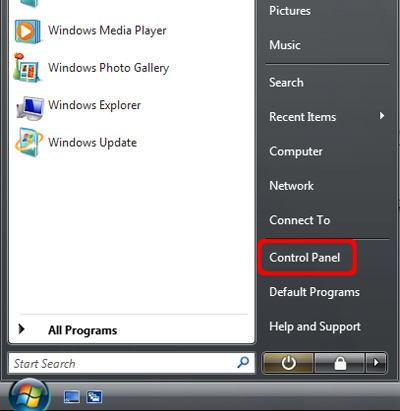
- When the [Control Panel] window is displayed, click on the [System and Maintenance].
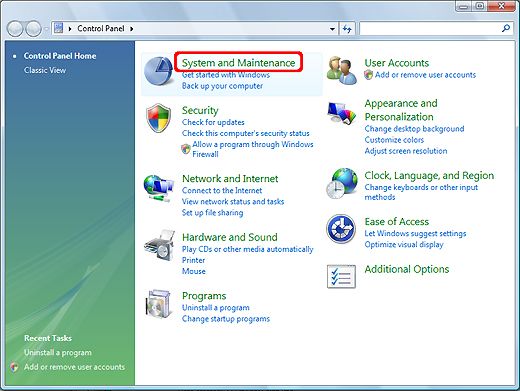
It the [Control Panel] display is of the “Classic View” type, double click on the [System] icon and go to step 5) below.
- Click on the [System].
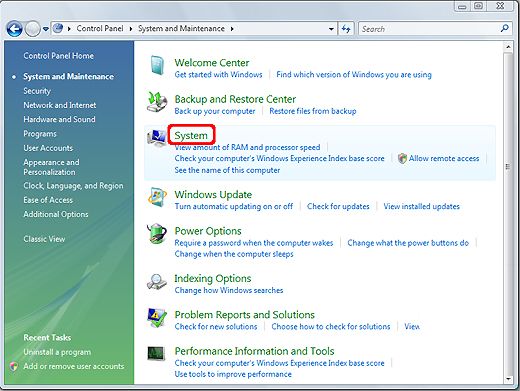
- Click on the [Device Manager] in the [Tasks].
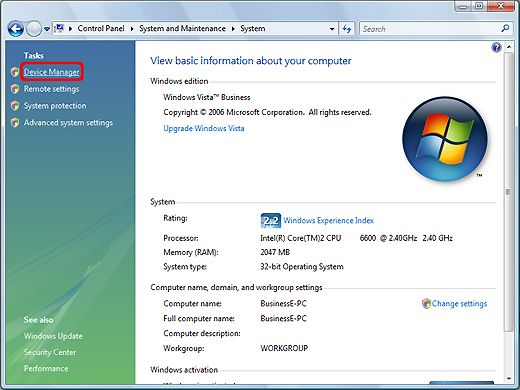
- When the [User Account Control] appears, click on the [Continue] button.
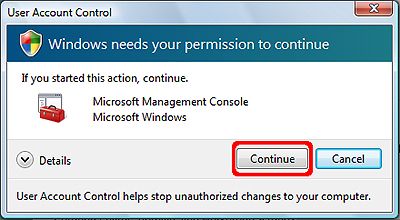
- Double click on the [Other devices].
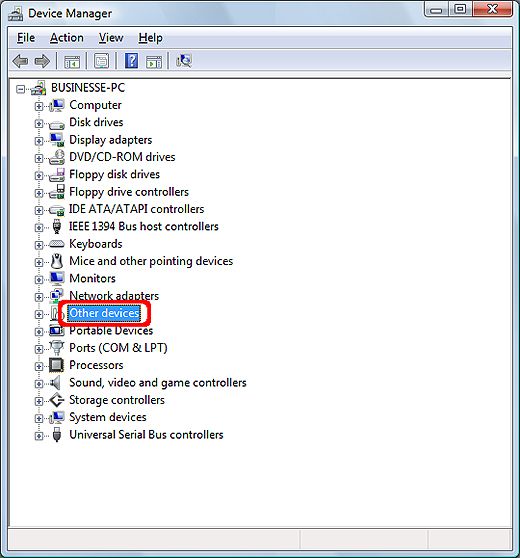
- Right-click on the [Other PCI Bridge Device], then select the [Update Driver Software…]
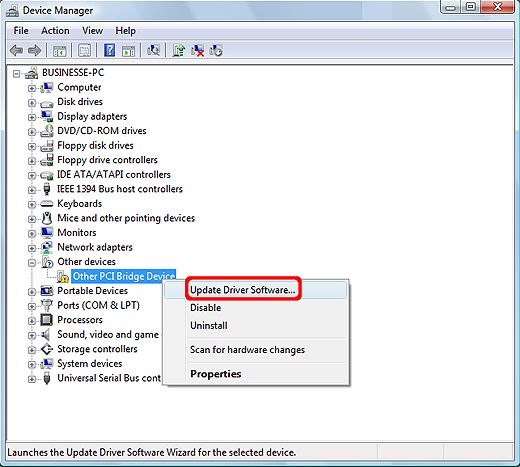
- Click on the [Browse my computer for driver software].
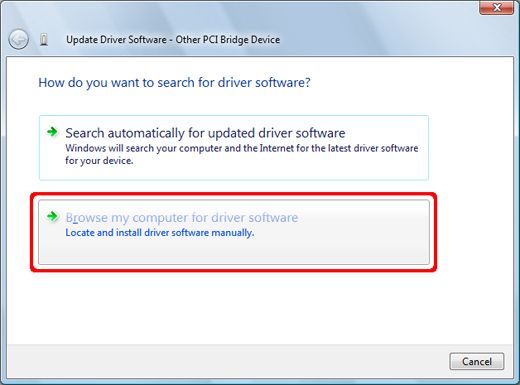
- Select the folder which is extracted at 1), and then click on the [Next] button.
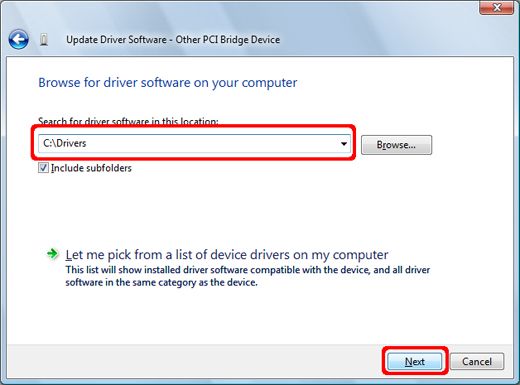
- When the [Windows Security] dialog box appears, click on the [Install] button.
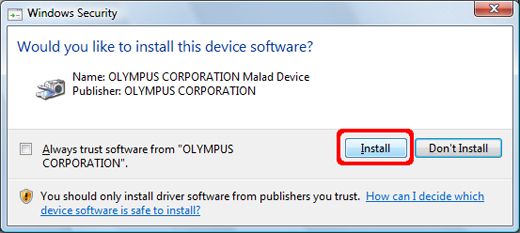
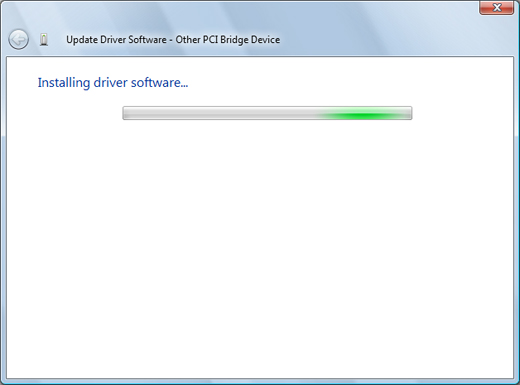
- When installation of the device driver finished, click on [Close] button.
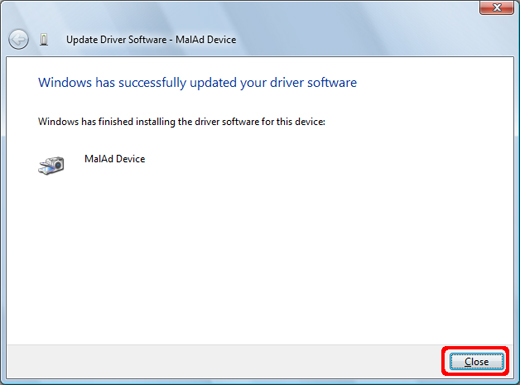
- Double click on the [Malad Device] in the [Device Manager].
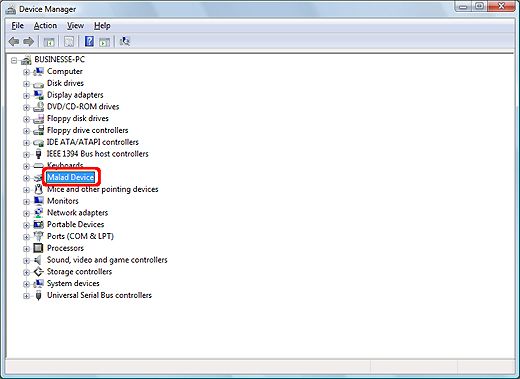
- Right-click on the [Malad Device], and then select the [Properties].
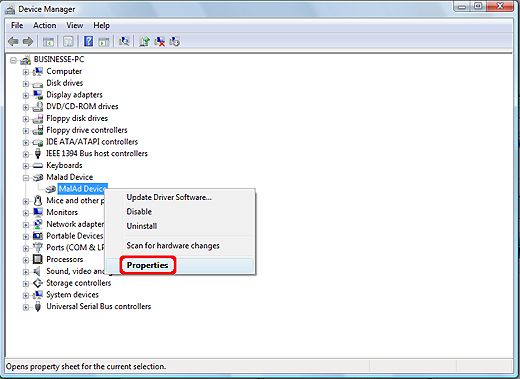
- Click on the [Driver] tab. If the [Driver Version] is 4.3.4.1, installation is finished correctly.
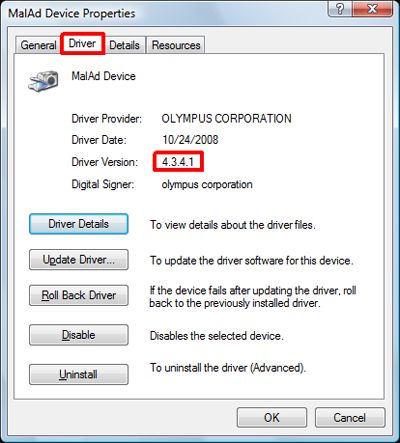
Sorry, this page is not
available in your country.