DP20-DRV(Ver.01.02)プログラム デバイスドライバインストール
Windows XPをお使いのお客様は、お手持ちのDP20取扱説明書36ページをご覧ください。
Windows2000をお使いのお客様は、お手持ちのDP20取扱説明書38ページをご覧ください。
Windows Vistaの場合のインストール
- 動作中の他のアプリケーションをすべて終了してください。
- 付属のUSB2.0ケーブルでコントロールボックスとコンピュータを接続します。
- コントロールボックスのメインスイッチを (ON)にします。
- [ドライバソフトウェアを検索してインストールします]をクリックします。
![Click on [Locate and install driver software (recommended).]](https://static1.olympus-lifescience.com/data/Image/SoftwareDownload/DP_Series/DP20D12-DD_4.ja.gif?rev=40CD)
- [続行]ボタンをクリックします。
![Click on the [Continue] button](https://static1.olympus-lifescience.com/data/Image/SoftwareDownload/DP_Series/DP20D12-DD_5.ja.gif?rev=40CD)
- [オンラインで検索しません]をクリックします。
![Click on [Don't search online]](https://static1.olympus-lifescience.com/data/Image/SoftwareDownload/DP_Series/DP20D12-DD_6.ja.gif?rev=40CD)
- [ディスクはありません。他の方法を試します]をクリックします。
![Click on [I don't have the disc. Show me other options.].](https://static1.olympus-lifescience.com/data/Image/SoftwareDownload/DP_Series/DP20D12-DD_7.ja.gif?rev=40CD)
- [コンピュータを参照してドライバソフトウェアを検索します]をクリックします。
![Click on [Browse my computer for drive software (advanced).].](https://static1.olympus-lifescience.com/data/Image/SoftwareDownload/DP_Series/DP20D12-DD_8.ja.gif?rev=40CD)
- [参照]ボタンをクリックします。
![Click on the [Browse] button.](https://static2.olympus-lifescience.com/data/Image/SoftwareDownload/DP_Series/DP20D12-DD_9.ja.gif?rev=40CD)
- ダウンロードしたフォルダの[Driver]・[Win Vista]をクリック後、[OK]ボタンをクリックします。
![For the downloaded folder, click on [Driver]-[WinVista] and then click on the [OK] button.](https://static4.olympus-lifescience.com/data/Image/SoftwareDownload/DP_Series/DP20D12-DD_10.ja.gif?rev=40CD)
これで1つ前の(9)のダイアログボックスに[ダウンロードしたフォルダ\driver\Win Vista]が表示されます。そのダイアログボックスの[次へ]ボタンをクリックします。
- 次の画面が表示される場合があります。この場合は、[インストール]ボタンをクリックします。
![The following dialog box may sometimes be displayed. In this case, click on the [Install] button.](https://static3.olympus-lifescience.com/data/Image/SoftwareDownload/DP_Series/DP20D12-DD_11.ja.gif?rev=40CD)
- インストールが開始されます。
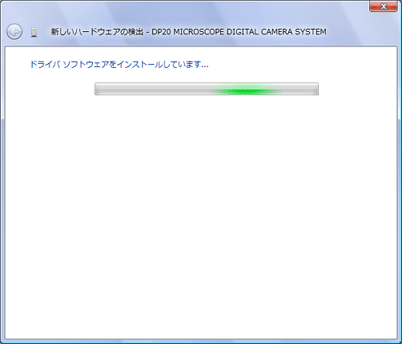
- しばらくして以下のダイアログボックスが表示されたら、[閉じる]ボタンをクリックします。ドライバのインストールは終了です。
![In a while, the following dialog box will be displayed. Click on the [Close] button, and the driver installation finishes.](https://static1.olympus-lifescience.com/data/Image/SoftwareDownload/DP_Series/DP20D12-DD_13.ja.gif?rev=40CD)
- ドライバインストールが正常に行われたかを確認します。[コントロールパネル]をクリックします。
![Now check that the driver has been installed successfully.Open the [Control Panel].](https://static2.olympus-lifescience.com/data/Image/SoftwareDownload/DP_Series/DP20D12-DD_14.ja.gif?rev=40CD)
-
[システムとメンテナンス]をクリックします。[Windowsの開始]や[バックアップの作成]ではなく[システムとメンテナンス]をクリックします。
![Click on [System and Maintenance]. Be sure to click on [System and Maintenance], not [Get start with Windows] or [Backup your computer].](https://static3.olympus-lifescience.com/data/Image/SoftwareDownload/DP_Series/DP20D12-DD_15.ja.gif?rev=40CD)
- [デバイスマネージャ]をクリックします。
![Click on [Device Manager].](https://static4.olympus-lifescience.com/data/Image/SoftwareDownload/DP_Series/DP20D12-DD_16.ja.gif?rev=40CD)
- [続行]ボタンをクリックします。
![Click on the [Continue] button.](https://static3.olympus-lifescience.com/modules/imageresizer/723/6fd/82788372cf/351x193p176x109.gif)
- [OLYMPUS(R)DP20 MICROSCOPE DIGITALCAMERA SYSTEM]があれば正常にインストールが行われています。確認後[
 ]ボタンをクリックします。
]ボタンをクリックします。
![If the driver has been installed successfully, "OLYMPUS(R) DP20 MICROSCOPE DIGITAL CAMERA SYSTEM" should be displayed in the position shown below.After checking this, click on the [ ] button.](https://static4.olympus-lifescience.com/modules/imageresizer/ac7/325/fd1c458787/500x364p250x185.gif)
このページはお住まいの地域ではご覧いただくことはできません。