As educators, parents, and students think about the return to school and wonder how this year will look and feel compared to previous years due to the COVID-19 pandemic, many questions remain.
Will there be remote learning, in-person teaching, or a hybrid between the two? During this time, many school systems will need to be agile and prepared to quickly alter their educational curriculums based on changes in their environment.
Questions that many science educators might be wondering include:
- How do I use a microscope remotely or with safe social distancing protocols?
- Will I need to find microscope images online instead of showing samples from real glass slides?
- How can I integrate microscopy into my curriculum, whether remote or in-person?
Whether your school year will start out remotely, in-person, or somewhere in-between, there are many ways to implement a microscope into your science curriculum. This blog will provide a few safer options to help you successfully implement microscopy into your lessons.
6 Virtual Microscopy Tips for Remote Learning
If your school year is starting off virtually, you can still use a microscope in your curriculum.
Yes, the students won’t be able to touch, feel, or adjust the microscope like they were sitting right in front of it, but you can still show a variety of educational microscope content to your students virtually.
Here are six helpful tips:
- Show your microscope and highlight the different features: Use your computer camera to display the eyepieces, objectives, fine/coarse focus knobs, and stage movement.
- Share images of glass slides virtually: To get started, you’ll need to have a microscope with a digital camera and software that can run the camera.
- Share your screen to show the camera software to your students: You can do this using Zoom, Microsoft Teams, or a similar teleconferencing tool. Many teleconferencing tools and camera software will enable you to annotate the image, so you can circle and highlight areas of interest.
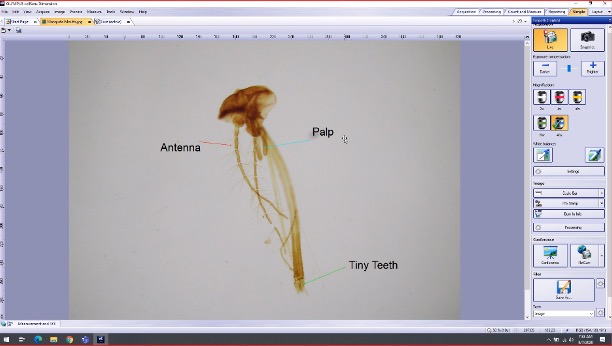
Show camera software to keep students engaged in the lesson. - Let students take control of your screen to make the lecture more interactive: Give students control of your screen so they can point to different areas on the slide.
- Share video tutorials on microscopy best practices: Play the videos on your shared screen, then share the videos with students afterward so they’ll have them as a resource during assignments. For instance, you can share this video on how to set up a biological microscope.
- Link to other helpful content: We offer a wealth of educational resources students can access 24/7 online on the Discovery blog or our Resource Center. For instance, this guide on how to use a trinocular light microscope can help you highlight the different features and functions of a microscope.

Students can learn about microscope parts with diagrams, videos, infographics, and other online resources.
3 Tips for Setting Up In-Person Microscope Learning Sessions with Safe Distancing
If you can have in-person classes or labs, then your students can get hands-on experience with microscopes. Here are three tips for safe microscope use in the classroom:
- Establish a cleaning regimen: One thing to keep in mind is to ensure the microscope is properly cleaned and disinfected before and after each use. A double cleaning regimen will help to make sure the equipment is thoroughly cleaned, and this routine will also give students practice on how to properly clean a microscope. Be sure to follow the recommendations for cleaning Olympus microscopes in our blog post, How to Clean and Sterilize Your Microscope.
- Arrange your microscopes with social distancing in mind: If you have enough microscopes for each student, then space them at least six feet apart with desks facing one direction. If you have tables instead of desks, set up the microscopes on only one side of the tables, spaced apart.
- Make one student the leader per group: If you don’t have enough microscopes and want other options, one idea is to dedicate a microscope to a group of students with only one student operating the microscope. Then use a digital camera and attach it to the microscope so that the remaining students in the group can view the image from their laptop, mobile device, or tablet.
Olympus offers an EP50 digital camera that enables the student operating the microscope and camera to share the image via a WLAN connection, allowing the other students to follow along using a tablet, laptop, or smartphone. This feature could also be used by the teacher to view what the student is seeing without needing to touch the microscope. The wireless digital imaging system also gives the students and educator the option to capture images, provide basic measurements, and even annotate the slide.
| 3 Control Options | The camera can be controlled with OSD (On-Screen Display) software using a monitor and mouse, or with the EPview app for mobile devices and EPview software for PCs and laptops with Windows operation systems. All three options provide controls for image acquisition and display, basic measurements, annotation, and sharing functionality. | |
 | 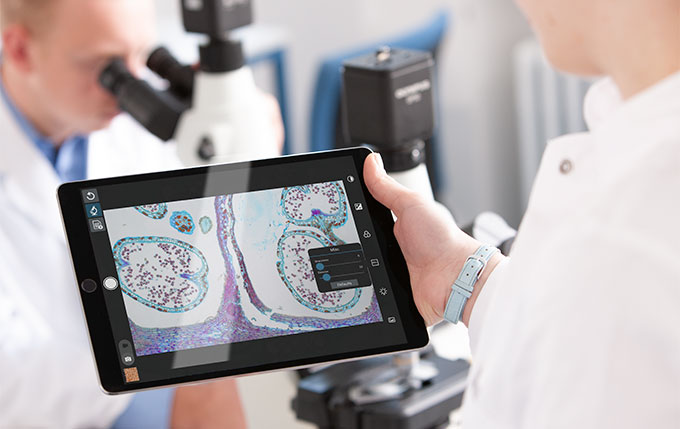 |  |
Olympus wireless digital imaging systems make it easy to share microscope images for collaborative learning environments. |
Easing into Educational Learning in the Era of Social Distancing
With so many unknowns due to this pandemic, and knowing that educational learning can change quickly overnight, we hope this blog helps you gather some ideas on how to promote the use of microscopy in your science curriculums, whether through remote or in-person learning.
For additional ideas on how to maintain a healthy and safe learning environment for your science classes, make sure to fully review the COVID-19 CDC considerations for schools.
And if you have any questions regarding educational microscopes, please let us know. We’re always happy to help.
Good luck with the upcoming school year!
Related Content
How to Clean and Sterilize Your Microscope
6 Features to Look for When Buying Educational Microscopes

