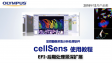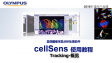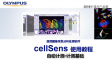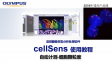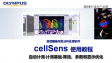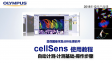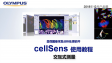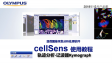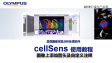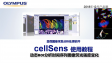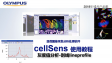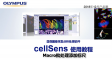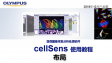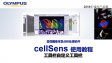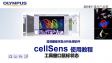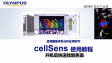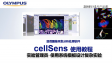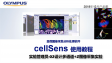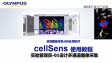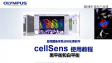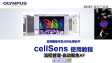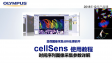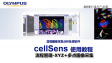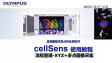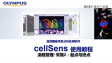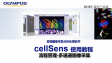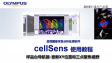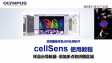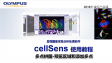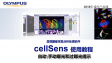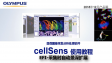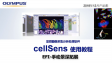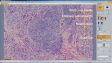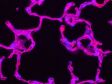このページはお住まいの地域ではご覧いただくことはできません。
特長
 | Intuitive Operation. Seamless Workflow.撮影からレポート作成まで、直感的な操作でシームレスに行えます。イメージソフトウェアcellSensは論文やプレゼンテーション資料づくりを快適にし、本来の研究にゆとりを創り出します。 |
|---|
cellSensパッケージお客様の用途に合わせた機能のみを提供可能なパッケージを用意しています。 |
cellSens EntrycellSens Entry is the ideal stepping stone for researchers wanting to move into digital image acquisition and documentation. By providing control over the camera via the unique customizable interface, Olympus cellSens Entry guarantees that each and every user can capture the images that they require using the settings that they want. |
*cellSens Entry is not available in some areas. |
Standardパッケージシンプルな操作で、マルチカラー画像やタイムラプス画像といった多次元画像を撮影できます。 |
|
Dimensionパッケージ撮影からレポートの作成まで、一連のワークフローを一つのソフトウェアで完結することができます。 |
|
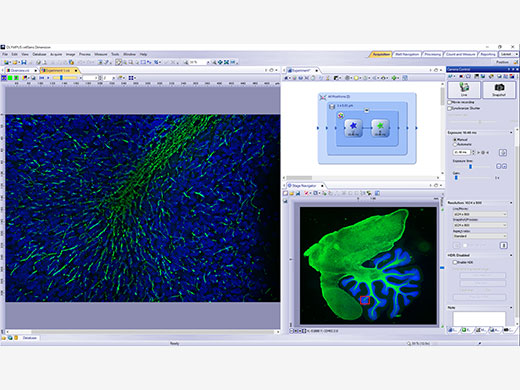 | 撮影基本的な画像取得から多次元の画像(XYZTλマルチポイント)までの取得を簡単に行うことができます |
|---|
画像処理と共有デコンボリューション、バックグラウンド減算、シェーディング修正、画像貼り合わせ、アンミキシング、最大輝度投影を簡単に行うことができます。 |
|
|---|
| 計測・解析取得画像の幾何計測、細胞密度測定、輝度解析、粒子解析、トラッキング解析などが行えます。各種解析はディープラーニングを用いたオブジェクト検出と組み合わせることも可能です。結果は保存でき、便利なレポート機能も搭載しています。 |
|---|
カスタマイズ
ウィンドウを個人でカスタマイズすることが可能です。
|
|
|---|
ご質問や見積もり依頼はこちらから |
仕様
cellSens Functions and Optional Solutions |
| Dimension | Standard | Entry | |||
|---|---|---|---|---|---|
| Layout | User experience customization | ✓ | ✓ | ✓ | |
| View | Overlay multiple images | ✓ | ✓ | - | |
| Document groups for side-by-side image comparison | ✓ | ✓ | ✓ | ||
| Movie playback | ✓ | ✓ | ✓ | ||
| Tile view (multiple images in a single data set shown side-by-side) | ✓ | ✓ | ✓ | ||
| Slice view for orthogonal plane viewing of 3D or time-lapse data sets | ✓ | - | - | ||
| Voxel viewer for isosurface and volumetric rendering of 3D and 4D data sets | ✓ | - | - | ||
| Image Acquisition | Snap/movie acquisition | ✓ | ✓ | ✓ | |
| Time-lapse at specified interval | ✓ | ✓ | - | ||
| Automated multiwavelength | ✓ | ✓ | - | ||
| Z-stack | ✓ | - | - | ||
| Multidimensional (XYZT and wavelength) | ✓ | - | - | ||
| Graphical Experiment Manager | ✓ | - | - | ||
| Manual panoramic imaging (Instant MIA and Manual MIA) | ✓ | Manual Process | Manual Process | ||
| Multiposition visitation and stage navigator | Multiposition | - | - | ||
| Automated panoramic imaging (auto MIA, requires motorized stage) | Multiposition | - | - | ||
| Instantly create EFI image (manual or motorized Z) | ✓ | Manual Process | Manual Process | ||
| Simultaneous multicolor Imaging (requires two identical cameras** or image splitter) | ✓ | - | - | ||
| Live deblurring | ✓ | - | - | ||
| High dynamic range imaging (HDRI) | ✓ | - | - | ||
| Multiwell plate acquisition | Well plate navigator and Multiposition | - | - | ||
| Image Processing | Geometry/combine/filter processing | ✓ | ✓ | - | |
| Fluorescence unmixing | ✓ | - | - | ||
| Brightfield unmixing | Count & Measure | - | - | ||
| Deblurring (No/Nearest Neighbor, Wiener Filter) | ✓ | - | - | ||
| Kymograph | ✓ | - | - | ||
| 2D deconvolution | ✓ | - | - | ||
| 3D deconvolution (constrained iterative deconvolution with GPU process) | CI Deconvolution | - | - | ||
| Image Analysis | Phase analysis | ✓ | - | - | |
| Object measurements and classification | Count & Measure | Count & Measure | - | ||
| Interactive 2D measurements | ✓ | ✓ | ✓* | ||
| Intensity plot over time/z | ✓ | - | - | ||
| Colocalization | ✓ | - | - | ||
| Object counting (manual) | ✓ | ✓ | - | ||
| Object tracking | Tracking and Count & Measure | - | - | ||
| Online ratio and kinetics | Ratio/FRET | - | - | ||
| Ratio analysis (offline) | ✓ | - | - | ||
| FRET analysis | Ratio/FRET or Life Science Analysis | - | - | ||
| FRAP analysis | Photo Manipulation or Life Science Analysis | - | - | ||
| Cell count and confluency measurements | ✓ | Confluency Checker | - | ||
| Deep Learning | Training of Neural Networks | Deep Learning | Deep Learning | - | |
| Inference using trained Neural Networks (offline/online) | Deep Learning or Count & Measure | Deep Learning or Count & Measure | - | ||
| Documentation and Collaboration | Automatically compose MS Word reports | ✓ | - | - | |
| Database image and data management solution for microscopy | Database Core | Database Core | - | ||
| Open database and load records/documents from database | Database Client | Database Client | Database Client | ||
| Remoting | Remote live image viewing | NetCam | NetCam | - | |
|
* Three points angle, four points angle, arbitrary line, closed polygon, polyline and perpendicular line only. Interactive 2D measurements option is needed to add other measurement tools and make exporting Excel spreadsheets possible.
** Supported cameras: iXon Ultra 897, Zyla 5.5 (USB 3.0), Zyla 4.2 (USB 3.0/CamLink), Neo, iXon Ultra 888, ImagEM X2, ORCA-Flash 4.0 (V2/V3), Prime 95B, Prime BSI, Prime BSI Express, Sona4.2B-11, ORCA Fusion, ORCS-Fusion BT, ORCA-QUEST |
Products with Confirmed Functionality |
| Dimension | Standard | Entry | |||
|---|---|---|---|---|---|
| Olympus | Camera | DP22, DP23, DP23M, DP27, DP28, DP74, DP75, DP80, XM10, UC90, LC20, LC30, LC35, SC50, SC180 | ✓ | ✓ | ✓ |
| Micoscope | BX43, BX53, BX63, BX61, BX61WI, IX83, IX73, IX81, SZX16A | ✓ | ✓ | - | |
| IX81-ZDC, IX81-ZDC2 | ✓ | - | - | ||
| Peripherals | BX-DSU, IX3-DSU, IX3-ZDC, IX3-ZDC2, IX2-DSU, IX2-ZDC, IX2ZDC2, U-CBF, cellTIRF (multiline, single line), USB-ODB converter, Real Time Controller (U-RTCE) | ✓ | - | - | |
| Light Source | U-LGPS | ✓ | ✓ | - | |
| Hamamatsu | Camera | ImagEMX2, ORCA-Flash 4.0 V3, ORCA-Flash 4.0 LT PLUS, ORCA-Flash 4.0 LT3, ORCA-Fusion, ORCA-Fusion BT, ORCA-QUEST | ✓ | - | - |
| ORCA-spark | ✓ | ✓ | - | ||
| Image Splitter | W-View Gemini | ✓ | - | - | |
| Q-Imaging | Camera | Retiga 6000 | ✓ | - | - |
| Photometrics | Camera | Prime (PCI-Express), Prime 95B, Prime BSI, Prime BSI Express, Moment | ✓ | - | - |
| Image Splitter | Dual View DV2 / QuadView QV2 | ✓ | - | - | |
| Andor | Camera | iXon Ultra 897, iXon Ultra 888, iXon Life 888, iXon Life 897, Sona4.2B-11,Zyla4.2/Zyla4.2 PLUS (Camera-link,USB3.0), Zyla5.5 (Camera-link 10tap,USB3.0), ZL41 Cell 4.2 (Camera-link,USB3.0), Neo5.5 | ✓ | - | - |
| Vincent Associates | Shutter | Uniblitz shutter (VCM-D1, VMM-D1, VMM-D3) | ✓ | ✓ | - |
| CoolLED | Light Source | pE-1, pE-2, pE800, pE-4000 | ✓ | - | - |
| pE-300white, pE-300ultra, pE-340fura | ✓ | ✓ | - | ||
| Excelitas | Light Source | X-Cite120LED, X-Cite XYLIS, X-Cite TURBO | ✓ | - | - |
| Lumencor | Light Source | SOLA SEII, SEII 365, Spectra X | ✓ | - | - |
| Sutter | Shutter, FW | Lambda 10-3/10-B | ✓ | - | - |
| Prior | Motorized XY Stage | ProScan III, Optiscan III | Multiposition | - | - |
| Shutter, FW, Z-drive | ProScan (I, II, III) , Optiscan III | ✓ | - | - | |
| Piezo Z (Control via Real Time Controller) | NanoScanZ NZ100 | ✓ | - | - | |
| Ludl | Motorized XY Stage | Mac 6000 | Multiposition | - | - |
| Shutter, FW, Z-drive | Mac 6000 | ✓ | - | - | |
| Märzhäuser | Motorized XY Stage | Tango, Pilot Stage | Multiposition | - | - |
Z-drive Controller | Tango | ✓ | - | - | |
| Physik Instrumente | Piezo Z (Control via Real Time Controller) | PIFOC P-721 | ✓ | - | - |
| Applied Scientific Instrumetation | Motorized XY Stage | MS-2000 | Multiposition | - | - |
| Z-drive Controller | MS-2000 | ✓ | - | - | |
| National Instruments | Digital TTL Device | NI USB-6501 | ✓ | - | - |
| NI USB-6343 BNC | Laser Control | - | - | ||
| Yokogawa | CSU | CSU-X1, CSU-W1 | ✓ | - | - |
| Regarding the detailed Windows OS compatibility, please contact an Evident sales representative. |
Compatible image formats |
| Read and write | JPEG, JPEG2000, TIFF, BMP, AVI, PNG, VSI, PSD(Adobe Photoshop), Big TIFF, OIR | ||||
|---|---|---|---|---|---|
| Read only | GIF, OIF/OIB(FLUOVIEW format), Cell, STK (MetaMorph), MRC (Medical Research Council) | ||||
System requirements |
| OS | Microsoft Windows 10 Professional (64-bit) (22H2), Microsoft Windows 11 Pro (64-bit)(23H2) | ||||
|---|---|---|---|---|---|
| OS Language | English, Simplified Chinese, Japanese, German and Italian (Entry and Standard) | ||||
| CPU | Intel Core i5, Intel Core i7, Intel Xeon Recommended for high-speed image acquisition: QuadCore | ||||
| RAM |
8GB for general applications, 16GB or more is recommended for high-speed image acquisition, 32GB or more is recommended for Deep learning
(For DP23/DP28/DP23M, dual memory is recommended for high frame rate imaging) | ||||
| HDD |
5 GB for installation
Recommended for high speed image acquisition: Solid State Drive (SSD) | ||||
Software version update
Version update is available for the next version following the version written on license card. (Exclude updating sub-minor versions) An update that spans 2 or more major or minor versions is required an update license.
|
機能比較 |
| Dimension | Standard | |||
|---|---|---|---|---|
| 全般 | GUIカスタマイズ | ✓ | ✓ | |
| 顕微鏡コントロール | 顕微鏡コントロール | ✓ | ✓ | |
| 表示 | Slice view | ✓ | - | |
| Voxel view | ✓ | - | ||
| 画像取得 | マルチカラーの簡易取得 | ✓ | ✓ | |
| Z軸シリーズ画像の簡易/自動取得 | ✓ | - | ||
| 5D(XY/Z/T/Ch)画像の取得(電動顕微鏡が必要) | ✓ | - | ||
| エクステンドフォーカス(EFI) | ✓ | マニュアルプロセス | ||
| 貼り合わせ(電動MIA) | マルチポジション | - | ||
| 貼り合わせ(インスタントMIA・手動MIA) | ✓ | マニュアルプロセス | ||
| 多色同時撮影(同一の2つのカメラもしくはイメージスプリッターが必要)*1 | ✓ | - | ||
| オンラインボケ除去 | ✓ | - | ||
| HDR | ✓ | - | ||
| ウェルプレートスキャン | ウェルプレートナビゲーター+ マルチポジション | - | ||
| 画像処理 | 貼り合わせ(MIA) | ✓ | ✓ | |
| 画像合成/画像処理フィルター | ✓ | ✓ | ||
| モルフォロジーフィルター | カウントアンドメジャー | カウントアンドメジャー | ||
| アンミキシング(蛍光用) | ✓ | - | ||
| アンミキシング(明視野用) | カウントアンドメジャー | - | ||
| カイモグラフ | ✓ | - | ||
| デコンボリューション | ✓ | - | ||
| 3Dデコンボリューション(強制反復・GPU処理対応) | 3Dデコンボリューション | - | ||
| 画像計測 | 簡易計測(測長) | ✓ | ✓ | |
| オブジェクトカウント(手動) | ✓ | ✓ | ||
| しきい値計測(面積とカウント)/コロカライゼーション | ✓ | - | ||
| 粒子解析 | カウントアンドメジャー | カウントアンドメジャー | ||
| オブジェクトトラッキング | カウントアンドメジャー + トラッキング | - | ||
| レシオ・輝度解析(オンライン) | レシオ・FRET | - | ||
| レシオ解析(オフライン) | ✓ | - | ||
| FRET 解析 | レシオ・FRETまたはライフサイエンスアナリシス | - | ||
| FRAP 解析 | ライフサイエンスアナリシス | - | ||
| 細胞カウントおよび密度計測 | ✓ | 細胞密度計測 | ||
| ディープラーニング | ニューラルネットワークの学習 | ディープラーニング | ディープラーニング | |
| 学習済みニューラルネットワークを用いた推論(オフライン/オンライン) | ディープラーニング or カウントアンドメジャー | ディープラーニング or カウントアンドメジャー | ||
| レポート | レポート機能(Microsoft Word ) | ✓ | - | |
| 画像管理 | データベースを使用した画像管理 | データベースコアまたはデータベースクライアント | データベースコアまたはデータベースクライアント | |
| プロパティ情報からの簡単画像検索 | データベースコアまたはデータベースクライアント | データベースコアまたはデータベースクライアント | ||
| *1 右記のカメラに対応しています: iXon ultra 897, Zyla5.5(USB3.0), Zyla4.2(USB3.0/CamLink), Neo, iXon Ultra 888, ImagEM X2, ORCA-Flash 4.0(V3), Prime 95B, Prime BSI, Prime BSI Express, Sona4.2B-11, ORCA-Fusion, ORCA-Fusion BT, ORCA-QUEST |
動作確認済み製品一覧 |
| Dimension | Standard | |||
|---|---|---|---|---|
| OLYMPUS | 顕微鏡 | BX43, BX53(U-CMBを含む), BX63, BX61, BX61WI, IX83, IX73, IX81, SZX16A | ✓ | ✓ |
| IX81-ZDC、IX81-ZDC2 | ✓ | - | ||
| 周辺機器 | BX-DSU, IX3-DSU, IX3-ZDC, IX3-ZDC2, IX2-DSU, IX2-ZDC, IX2ZDC2, U-CBF, リアルタイムコントローラー(U-RTCE) | ✓ | - | |
| カメラ | DP22, DP23, DP23M, DP27, DP28, DP74, DP75, DP80 | ✓ | ✓ | |
| 光源装置 | U-LGPS | ✓ | ✓ | |
| 浜松ホトニクス | カメラ | ImagEMX2, ORCA-Flash 4.0 V3, ORCA-Flash 4.0 LT3, ORCA-Fusion, ORCA-Fusion BT, ORCA-QUEST | ✓ | - |
| ORCA-spark | ✓ | ✓ | ||
| イメージスプリッター | W-View Gemini | ✓ | - | |
| Q-Imaging | カメラ | Retiga 6000 | ✓ | - |
| Photometrics | カメラ | Prime, Prime 95B, Prime BSI, Prime BSI Express, Moment | ✓ | - |
| イメージスプリッター | Dual View DV2 /QuadView QV2 | ✓ | - | |
| Andor | カメラ | iXon Ultra 897, iXon Ultra 888, iXon Life 888, iXon Life 897, Sona4.2B-11, Zyla4.2/Zyla4.2 PLUS(Camera-link,USB3.0), Zyla5.5(Camera-link 10tap,USB3.0), ZL41 Cell 4.2 (Camera-link,USB3.0), Neo5.5 | ✓ | - |
| ユニブリッツ | シャッター | Uniblitz shutter(VCM-D1, VMM-D1, VMM-D3) | ✓ | ✓ |
| Ludl | 電動ステージ | Mac 6000 | マルチポジション | - |
| フィルタホイール、シャッター、Zドライブ | Mac 6000 | ✓ | - | |
| Prior | 電動ステージ | ProScan III, Optiscan III | マルチポジション | - |
| CoolLED | 蛍光観察用光源 | pE-1, pE-2, pE800, pE-4000 | ✓ | - |
| pE-300white, pE-300ultra, pE-340fura | ✓ | ✓ | ||
| Excelitas | 蛍光観察用光源 | X-Cite120LED, X-Cite XYLIS, X-Cite Turbo | ✓ | - |
| Lumencor | 蛍光観察用光源 | SOLA SEII, SEII 365, Spectra X | ✓ | - |
| Sutter | フィルタホイール、シャッター | Lambda 10-3/10-B | ✓ | - |
| National Instruments | デジタルTTLデバイス | NI USB-6501 | ✓ | - |
| NI USB-6343 BNC | レーザーコントロール | - | ||
| Yokogawa | CSU | CSU-W1 | ✓ | - |
| サードパーティ製品の対応OSにつきましては、弊社および販売店までお問合せください。 |
対応画像フォーマット |
| 保存・読み込み | JPEG, JPEG2000, TIFF, BMP, AVI, PNG, VSI, PSD(Adobe Photoshop), Big TIFF, OIR | ||||
|---|---|---|---|---|---|
| 読み込み | GIF, OIF/OIB(FLUOVIEW format), Cell, STK(MetaMorph), MRC(Medical Research Council) | ||||
推奨動作環境 |
| OS | Microsoft Windows 10 Professional (64-bit) (22H2), Microsoft Windows 11 Pro (64-bit)(23H2) | ||||
|---|---|---|---|---|---|
| CPU | Intel Core i5, Intel Core i7, Intel Xeon 高速取り込み時推奨: QuadCore | ||||
| RAM |
8GB以上推奨、高速取り込み時: 16GB以上推奨、ディープラーニング使用時: 32GB以上推奨
(DP23/DP28/DP23Mにおいて高速取り込みを行う場合はデュアルメモリを推奨) | ||||
| HDD | インストールにはハードディスクに5GBの空き容量が必要です。高速での画像取得にはソリッドステートドライブ (SSD) を推奨致します。 | ||||
| - |
ダウンロード
ダウンロードと最新バージョンの確認 |
cellSens V4.3.1 64ビット インストーラー | cellSens V4.3 64ビット インストーラー | cellSens V4.2.1 64ビット インストーラー |
cellSens V4.2 64ビット インストーラー | cellSens V4.1.1 64ビット インストーラー | cellSens V3.2 64ビット インストーラー |
cellSens V2.3 32ビット インストーラーcellSens V2.3 64ビット インストーラー | cellSens V1.18 32ビット インストーラーcellSens V1.18 64ビット インストーラー | cellSens V1.16 32ビット インストーラーcellSens V1.16 64ビット インストーラー |
VERSION 1.7 以降をお使いのお客様 |
リリースノート
Version 4.3.1New Hardware Support
New Functions and Improvements
Version 4.3新機能/機能改善
Version 4.2.1新規ハードウェア対応
新機能/機能改善
Version 4.2新規ハードウェア対応
新機能/機能改善
Version 4.1.1新規ハードウェア対応
軽微な不具合修正
Version 4.1新規ハードウェア対応
新機能/機能改善
Version 3.2新規ハードウェア対応
新機能/機能改善
Version 2.3新規ハードウェア対応
新機能/機能改善
Version 2.2New hardware support
New function/improvement
Version 2.1New hardware support
オプションライセンスラインナップの変更
新機能/機能改善
|
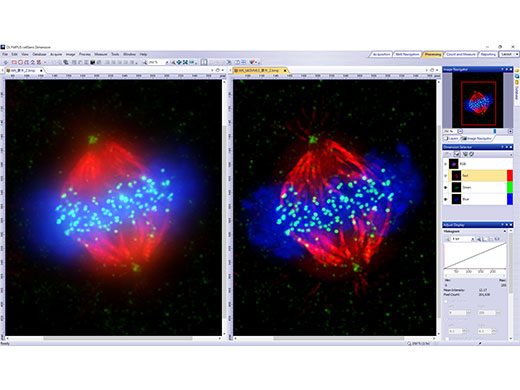
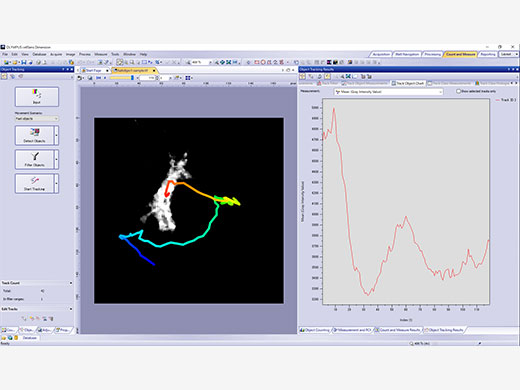
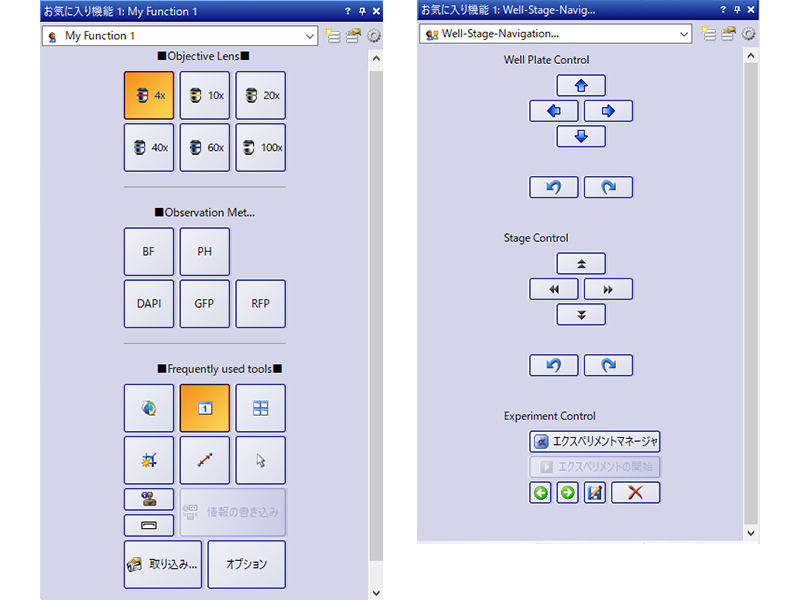



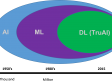



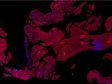







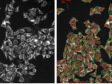



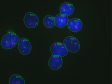
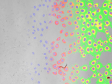







![cellSens [ver.4.3.1] Hardware Manual](https://static5.olympus-lifescience.com/modules/imageresizer/ff7/926/48f03e1b99/100x75p50x71.jpg)
![cellSens [ver.4.3.1] Database Manual](https://static4.olympus-lifescience.com/modules/imageresizer/e7e/c9a/f7d7ac0695/100x75p50x72.jpg)
![cellSens [ver.4.3.1] User Manual](https://static5.olympus-lifescience.com/modules/imageresizer/725/338/b98fb8d335/100x75p50x71.jpg)
![cellSens [ver.4.3.1] Installation Manual](https://static4.olympus-lifescience.com/modules/imageresizer/03c/ef4/1f631b053d/100x75p50x71.jpg)
![cellSens [ver.4.3] User Manual](https://static3.olympus-lifescience.com/modules/imageresizer/80a/c74/e7eac6d841/100x75p50x71.png)
![cellSens [ver.4.3] Database Manual](https://static1.olympus-lifescience.com/modules/imageresizer/a50/21c/a66418e8b6/100x75p50x72.png)
![cellSens [ver.4.3] Installation Manual](https://static5.olympus-lifescience.com/modules/imageresizer/855/a64/34311544eb/100x75p50x74.png)
![cellSens [ver.4.3] Hardware Manual](https://static2.olympus-lifescience.com/modules/imageresizer/ee3/c64/b4b75fddd2/100x75p50x74.png)
![cellSens [ver.4.2.1] ユーザーマニュアル](https://static5.olympus-lifescience.com/modules/imageresizer/64e/8c7/4132b5b5e5/112x84p74x50.jpg)
![cellSens [ver.4.2.1] インストールマニュアル](https://static2.olympus-lifescience.com/modules/imageresizer/99b/1ba/44507be555/112x84p63x50.jpg)
![cellSens [ver.4.2.1] ハードウェアマニュアル](https://static3.olympus-lifescience.com/modules/imageresizer/241/054/8e949a7a55/112x84p69x50.jpg)
![cellSens [ver.4.2.1] データベースマニュアル](https://static5.olympus-lifescience.com/modules/imageresizer/254/161/ab9aae4bef/112x84p67x50.jpg)
![cellSens [ver.4.2] Database Manual](https://static4.olympus-lifescience.com/modules/imageresizer/051/014/b73c664ebb/112x84p63x50.jpg)
![cellSens [ver.4.2] Installation Manual](https://static5.olympus-lifescience.com/modules/imageresizer/1e2/f4e/59fde3cca6/112x84p69x50.jpg)
![cellSens [ver.4.2] Hardware Manual](https://static3.olympus-lifescience.com/modules/imageresizer/ed0/00b/da9613f82e/112x84p67x50.jpg)
![cellSens [ver.4.2] User Manual](https://static3.olympus-lifescience.com/modules/imageresizer/31c/7b4/c7022777f0/112x84p71x50.jpg)
![cellSens [ver.4.1] インストールマニュアル](https://static4.olympus-lifescience.com/modules/imageresizer/d67/038/32f7f54871/112x84p61x50.jpg)
![cellSens [ver.4.1] ハードウェアマニュアル](https://static3.olympus-lifescience.com/modules/imageresizer/626/e28/7713ca10bb/112x84p68x50.jpg)

![cellSens [ver.4.1] Database Manual](https://static2.olympus-lifescience.com/modules/imageresizer/a4d/346/5e7903657a/112x84p63x50.jpg)
![cellSens [ver.4.1] User Manual](https://static5.olympus-lifescience.com/modules/imageresizer/15a/70a/01d83866c2/112x84p61x50.jpg)